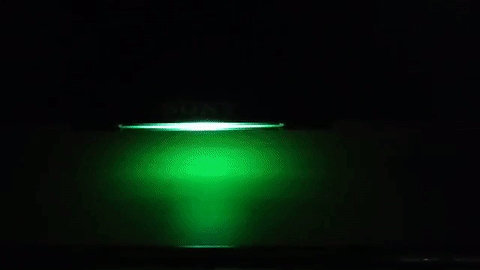Community
Share your experience!
- Community
- TV & Home Cinema
- Android TV
- Re: [Master Thread] - Marshmallow Update - Amber/G...
- Subscribe to RSS Feed
- Mark Topic as New
- Mark Topic as Read
- Float this Topic for Current User
- Bookmark
- Subscribe
- Mute
- Printer Friendly Page
[Master Thread] - Marshmallow Update - Amber/Green Blinking LEDs
- Mark as New
- Bookmark
- Subscribe
- Mute
- Subscribe to RSS Feed
- Highlight
- Report Inappropriate Content
[Master Thread] - Marshmallow Update - Amber/Green Blinking LEDs
I believe this issue deserves a separate thread since it is affecting so many people around Europe. After Sony released the update i put it on a SONY stick and proceed to upgrade, the tv was reporting: 'updating' then it restarted but it did not come back - black screen and led flashing green-orange! Tried all the tricks to get it to work but no luck so far
Lots of people complain abotu this issue on a russian forum: 'Killed sony kdl43w808c, Slovakia, 11/2016. I called Sony support. Told not to turn off the TV set or disconnect it from the Internet, as update should come, correcting this problem'
https://translate.google.com/translate?sl=auto&tl=en&js=y&prev=_t&hl=en&ie=UTF-8
- Mark as New
- Bookmark
- Subscribe
- Mute
- Subscribe to RSS Feed
- Highlight
- Report Inappropriate Content
c'mon SONY!!!
- Mark as New
- Bookmark
- Subscribe
- Mute
- Subscribe to RSS Feed
- Highlight
- Report Inappropriate Content
Maybe this has not happened to everyone? In fact I very much doubt it has. We're the unlucky few.
Hands up who is never allowing a software update on their TV ever again?
- Mark as New
- Bookmark
- Subscribe
- Mute
- Subscribe to RSS Feed
- Highlight
- Report Inappropriate Content
I wonder what is the acceptable percentage of bricked 43" televisions?
- Mark as New
- Bookmark
- Subscribe
- Mute
- Subscribe to RSS Feed
- Highlight
- Report Inappropriate Content
@Tarpii wrote:
I wonder what is the acceptable percentage of bricked 43" televisions?
Would this count?
- Mark as New
- Bookmark
- Subscribe
- Mute
- Subscribe to RSS Feed
- Highlight
- Report Inappropriate Content
Haha Quinnicus, I think you might need to start a new thread for that one.
- Mark as New
- Bookmark
- Subscribe
- Mute
- Subscribe to RSS Feed
- Highlight
- Report Inappropriate Content
i just fallow the steps, i have 1 hou and 30 mins of white light LED no more Amber/Green i am waiting, they sad to me it will resset in about 2 houres, hope they are right!
i l be back in 30 mins with a reply!
- Mark as New
- Bookmark
- Subscribe
- Mute
- Subscribe to RSS Feed
- Highlight
- Report Inappropriate Content
As an update:
I cannot obtain any further information than what you guys have got. However to be frank, as time is now ticking on - my advice very soon is basically to contact Sony and arrange a service repair. I dont think its fair to 'string' people along with a 'sort of promise' of a USB update. Lets see what tomorrow brings, which would be a week since the firmware was released.
- Mark as New
- Bookmark
- Subscribe
- Mute
- Subscribe to RSS Feed
- Highlight
- Report Inappropriate Content
- Mark as New
- Bookmark
- Subscribe
- Mute
- Subscribe to RSS Feed
- Highlight
- Report Inappropriate Content
still white light but 2 houres and 20 mins allready 😞 i guess it is a fail...
Well i did the next steps:
1. disconect the AC/DC cord so no power to TV.
2. after 5 mins i plug in AC/DC cord -> TV start to blink Amber/Green
3. after 1 min. i insert the USB with the update on it.
4. then i pressed the Power button on my remote control.
- the LED turn White; specialist from SONY says that is the sign that the TV recognized the update and starts to install it. this will last at list 30 mins - but sometimes could last 2 houres.
i did that and failed, the TV blinks again Amber/Green.
Now, i unplugd the CI+ card and the Cable/Antena and doing the same thing, if this wont work either, i will pack the TV and take it to SONY - territorial service in my town.
I allready spoke to SONY Support about it they sad to me nicely that this problem will be fixd, after i spoke with the Service in my Town, they didnt got any TV with this problem yet, so i m the "LUCKYEST" one i guess.
i l be back with info in another 2 houres...
taking a boutle of vine meanwhile...
- Mark as New
- Bookmark
- Subscribe
- Mute
- Subscribe to RSS Feed
- Highlight
- Report Inappropriate Content