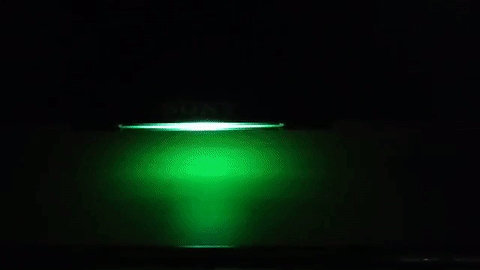Community
Share your experience!
- Community
- TV & Home Cinema
- Android TV
- [Master Thread] - Marshmallow Update - Amber/Green...
- Subscribe to RSS Feed
- Mark Topic as New
- Mark Topic as Read
- Float this Topic for Current User
- Bookmark
- Subscribe
- Mute
- Printer Friendly Page
[Master Thread] - Marshmallow Update - Amber/Green Blinking LEDs
- Mark as New
- Bookmark
- Subscribe
- Mute
- Subscribe to RSS Feed
- Highlight
- Report Inappropriate Content
[Master Thread] - Marshmallow Update - Amber/Green Blinking LEDs
I believe this issue deserves a separate thread since it is affecting so many people around Europe. After Sony released the update i put it on a SONY stick and proceed to upgrade, the tv was reporting: 'updating' then it restarted but it did not come back - black screen and led flashing green-orange! Tried all the tricks to get it to work but no luck so far
Lots of people complain abotu this issue on a russian forum: 'Killed sony kdl43w808c, Slovakia, 11/2016. I called Sony support. Told not to turn off the TV set or disconnect it from the Internet, as update should come, correcting this problem'
https://translate.google.com/translate?sl=auto&tl=en&js=y&prev=_t&hl=en&ie=UTF-8
- Mark as New
- Bookmark
- Subscribe
- Mute
- Subscribe to RSS Feed
- Highlight
- Report Inappropriate Content
Hello tuesday!
Error of panel id.... seems like we are getting.... nowehere. Lets see what this new day bring to us.
morning everyone
- Mark as New
- Bookmark
- Subscribe
- Mute
- Subscribe to RSS Feed
- Highlight
- Report Inappropriate Content
good morning, for me is not that much of a dissaster still got another Sony, older one not that smart but still working :))
- Mark as New
- Bookmark
- Subscribe
- Mute
- Subscribe to RSS Feed
- Highlight
- Report Inappropriate Content
doesnt matter if you have 1 or 5 tvs, the thing is you already paid for one of them so that product should fit its purpose, along with its guarantee
Any news today?
- Mark as New
- Bookmark
- Subscribe
- Mute
- Subscribe to RSS Feed
- Highlight
- Report Inappropriate Content
I have same problem. black screen and led flashing green-orange. KDL-43W755C
- Mark as New
- Bookmark
- Subscribe
- Mute
- Subscribe to RSS Feed
- Highlight
- Report Inappropriate Content
Here is what they tell me after receiving a call from the techinician
He's going to change the motherboard, period.
I guess it's not the solution but a safe way to go around the problem.
- Mark as New
- Bookmark
- Subscribe
- Mute
- Subscribe to RSS Feed
- Highlight
- Report Inappropriate Content
My TV was arrived at service, to Bucharest.
I wait for diagnostics and conclusions.
- Mark as New
- Bookmark
- Subscribe
- Mute
- Subscribe to RSS Feed
- Highlight
- Report Inappropriate Content
My TV is in service - Arad, Romania. Waiting solution to solve the problem.
Servicing said that Sony is working to fix the problem. Still do not know how to start tv.
- Mark as New
- Bookmark
- Subscribe
- Mute
- Subscribe to RSS Feed
- Highlight
- Report Inappropriate Content
replacing motherboard, maybe?
- Mark as New
- Bookmark
- Subscribe
- Mute
- Subscribe to RSS Feed
- Highlight
- Report Inappropriate Content
@vacalimar wrote:I'm at work wright now, i got this mesage... see you later.
We are sorry to hear about your issue. Please perform the following in order to resolve it :
- Download the software package file from the support website for your model. Un-zip and copy the extracted software package file to the root of an empty USB stick (don't put the file in a sub-folder).
- Un-plug the TV from the Mains.
- Plug TV into Main and wait for 20s.
- Turn the unit ON via button on remote
- Insert the USB stick with software package into the USB slot located at the side of the TV set.
- A series of different messages will appear on the TV screen - follow the on screen instructions.
- First, the TV will copy update file from USB, then the POWER indicator will start flashing under updating process (White colour) (5 minutes). An Update Icon will be shown on screen under updating
- After approximately 30 minutes, the TV will reboot to complete the update.
CAUTION: During the firmware installation process, do not remove the USB device, switch off the TV set or remove the power.- When the firmware update is complete, a message is displayed on the TV.
It is now safe to remove your USB device from the USB slot.
A few minutes ago, I received the same instructions from polish support. Idiots. Idiots everywhere.
- Mark as New
- Bookmark
- Subscribe
- Mute
- Subscribe to RSS Feed
- Highlight
- Report Inappropriate Content
Same instuctions here. Link: