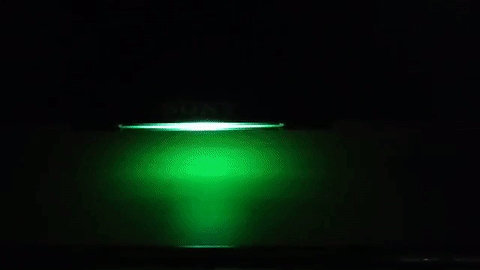Community
Share your experience!
- Community
- TV & Home Cinema
- Android TV
- [Master Thread] - Marshmallow Update - Amber/Green...
- Subscribe to RSS Feed
- Mark Topic as New
- Mark Topic as Read
- Float this Topic for Current User
- Bookmark
- Subscribe
- Mute
- Printer Friendly Page
[Master Thread] - Marshmallow Update - Amber/Green Blinking LEDs
- Mark as New
- Bookmark
- Subscribe
- Mute
- Subscribe to RSS Feed
- Highlight
- Report Inappropriate Content
[Master Thread] - Marshmallow Update - Amber/Green Blinking LEDs
I believe this issue deserves a separate thread since it is affecting so many people around Europe. After Sony released the update i put it on a SONY stick and proceed to upgrade, the tv was reporting: 'updating' then it restarted but it did not come back - black screen and led flashing green-orange! Tried all the tricks to get it to work but no luck so far
Lots of people complain abotu this issue on a russian forum: 'Killed sony kdl43w808c, Slovakia, 11/2016. I called Sony support. Told not to turn off the TV set or disconnect it from the Internet, as update should come, correcting this problem'
https://translate.google.com/translate?sl=auto&tl=en&js=y&prev=_t&hl=en&ie=UTF-8
- Mark as New
- Bookmark
- Subscribe
- Mute
- Subscribe to RSS Feed
- Highlight
- Report Inappropriate Content
Okay here its what happened.
Support has told me to follow the latest instruction we are all did on the last 2 pages. So as yours... nothing new.
They told me they ran out of ideas so they will be sending the techinician to come over my place. I dunno what he can possibly do, maybe chage the HD so the firmware is off and a new one will be restoring my tv? its the only thing i can think of a hardware technician can do about it.
- Mark as New
- Bookmark
- Subscribe
- Mute
- Subscribe to RSS Feed
- Highlight
- Report Inappropriate Content
charlesdavies - I have the exact same TV as you. I have just tried the suggested fix and it did absolutely nothing. Don't waste your time.
- Mark as New
- Bookmark
- Subscribe
- Mute
- Subscribe to RSS Feed
- Highlight
- Report Inappropriate Content
Hi guys, Poland here. Me and couple of others have same issue. But unlikely to us, you are getting some sort of feedback from Sony - we don't. Personally, I don't want to send my tv to the service. Once or twice my phones were there and always came back little damaged.
- Mark as New
- Bookmark
- Subscribe
- Mute
- Subscribe to RSS Feed
- Highlight
- Report Inappropriate Content
Do not scare me!
My TV is already in service!

- Mark as New
- Bookmark
- Subscribe
- Mute
- Subscribe to RSS Feed
- Highlight
- Report Inappropriate Content
After checking for an update from customer service (3rd call) I was recommended to
try to update via USB as per previous posts.
Just downloaded firmware and plugged in blind. Hit OK on the remote a few times.
Aerial was disconnected but after waiting 2 or 3 minutes I get calming *how unappropriate*
music which I guess is the initial setup music. So I'm guessing it did reflash but it doesn't
seem to have made any difference. Still flashing green and amber.
What I can't understand is why there isn't some kind of emergency safe mode or 'golden
image' stored in flash so you can always access a bootloader from on screen.
4 days and counting.... *sigh*
- Mark as New
- Bookmark
- Subscribe
- Mute
- Subscribe to RSS Feed
- Highlight
- Report Inappropriate Content
This error code: blinking green and amber, I suppose that means something.
There should be a starting point for programmers, no?
I suppose it's not a random "visual message".
- Mark as New
- Bookmark
- Subscribe
- Mute
- Subscribe to RSS Feed
- Highlight
- Report Inappropriate Content
It seems they don't know what it means. Maybe only one sensei-level dev in Japan knows this dark secret message. 
- Mark as New
- Bookmark
- Subscribe
- Mute
- Subscribe to RSS Feed
- Highlight
- Report Inappropriate Content
Same ***** but here is monday allready, still blinking amber/green put the new software, fallowed the latest steps, tryed witha recovery software too, didnt workd, well now i am letting the tv work all night and hope tomorrow to see a miracle!
peace love and fk TV!!
- Mark as New
- Bookmark
- Subscribe
- Mute
- Subscribe to RSS Feed
- Highlight
- Report Inappropriate Content
Yes, you are correct, it did nothing, still flashing green and amber. I understand that no one has had a resolution to this
- Mark as New
- Bookmark
- Subscribe
- Mute
- Subscribe to RSS Feed
- Highlight
- Report Inappropriate Content
@Ralf1410 wrote:Maybe only one sensei-level dev in Japan knows this dark secret message.

the file is stored on the .JP website: http://tv.update.sonyvisual.co.jp so i guess the japanese put it together