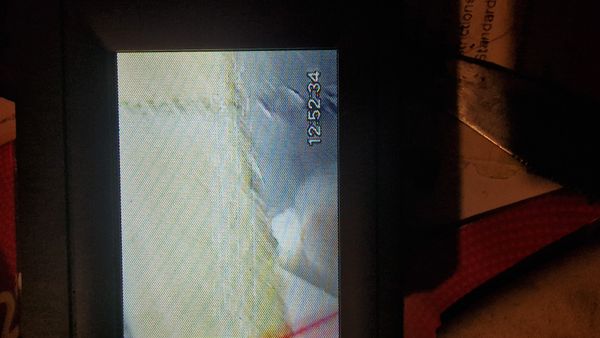Community
Share your experience!
- Community
- Cameras
- Camcorders
- CCD-TRV208E handycam chews/spewing tape!
- Subscribe to RSS Feed
- Mark Topic as New
- Mark Topic as Read
- Float this Topic for Current User
- Bookmark
- Subscribe
- Mute
- Printer Friendly Page
CCD-TRV208E handycam chews/spewing tape!
- Mark as New
- Bookmark
- Subscribe
- Mute
- Subscribe to RSS Feed
- Highlight
- Report Inappropriate Content
CCD-TRV208E handycam chews/spewing tape!
Hello community!
I am hoping there will be a solution to this issue I have just experienced — it's really put a dampner on my day!
I'll try to keep a long story short (I have an ASD, please bear with me if I tangent too much, sorry!) I have made the paragraph with my actual question all bold, if you really don't want to read the background — if you do skip, It's robably worth reading the preceeding paragraph to put it in some context.
- Background:
A very dear friend recently passed away, and his funeral is tomorrow. Since I have a "proffesional" quality video camera, on a tripod, remote control, etc. (albeit 20 years old by now!! It's tape! Yes, HI8 was super dooper in 2002, but in a world of 4k-Ultra, not so much). I have agreed to it being used to record the service.
So I dug out the tripod from the loft, ensured the battery works (I had 3. One is dodo dead, one still charged fine, and I managed to revieve the third when it failed to charge normally — google resurrecting lithium batteries, you'll be surprised how easy it is to do! If you've got at least a variable volt PSU handy and a little know-how — I'm a SW engineer but I do have an electronics background although it's really not needed because the guides are so well written.)
Sadly, whilst there where plenty available (to my suprise they're still being made — an old news article from one major tape manufacturer [Sony or TDK, can't remember which] reversed their decision to halt production! It seems, due to many companies not upgrading their CCTV systems, that there's still a demand for them!) — nobody on eBay or Amazon could deliever hi8 tapes in time for the funeral. There were no one-day delivery for hi8 (just normal 8mm) and the eBay ones, I'd be reliant upon the seller putting it in the post promptly, which doesn't always happen.
- Analog to Digital, from tape to PC
So I thought I should put the contents of my tapes onto the computer — high time I did this anyway before the tapes become so old and deteriorated that they're poor quality, glitchy video, or even unplayable.
I got one of them VHS->Digital USB sticks with composite and S-video input. Pushed into the PC, drivers loaded automatically, I installed the software that came with it. I hooked up the camera and spent the afternoon digitising old memories.
- Here's where I went wrong!
It was during this that I noticed there was a lot of interference type lines going across the screen at times, and I thought it's probably worth giving the heads of the camcorder a good clean. IPA (Isopropyl alcohol based product, can't go wrong)...
Now the head cleaner was virtually spotless - maybe a tiny bit of dust or something - great, or so I thought...
I put a hi8 tape back in, and it immediately ejected it. I tried the two tapes I had previously used and converted to digital that afternoon — neither worked, both got ejected again After closing the drawer. A third tape that I hadn't played yet did the same thing.
I googled the problem and found a Sony help page relating to a whole host of Camcorder products, suggesting a factory reset. I looked at the manual for my TRV208E, page 196 shows the reset button next to the eject button. I performed this as instructed. Turning on the camera it immediately displayed the SET DATE TIME message, showing the factory reset had worked.
To my amazement, it worked! The tape went in, and I heard the heads moving and setting up ready for play. It played! PHEW! I can relax... or can I?
- I've got the funeral to attend tomorrow, and I promised I'd have my camera with me. It was working! All week it's been fine (albeit I haven't used it for more than 5-10mins, just doing little tests and making custom menu prompts and so on, so it's just a one-button press to put the message onto the recording, etc.)
- Here's my problem:
For those of you who read through, I thank you, and if you skipped straight to here, thank you anyway for at least wanting to help answer my problem!
So, I pressed rewind. The tape started whirring, and a after couple of seconds of spinning, it made a BEEP BEEP BEEP BEEP BEEP sound, and popped out the tape. The screen had an error code C-vwxyz (It didn't stay on long enough for me to catch the code in full).
I took the tape out, and there was a good 6-8 inches of metallic tape material, like the good old days of audio cassettes when you're umptheenth recording of BBC ToTP top 40 caused your tape to get chewed up. The tape was not damaged, crimped, folded or otherwise marked, just hanging out! I manually wound it back into the tape housing by turning one of the wheels by hand (popping up the little lever that let's you pull back the dust cover).
I haven't had the heart to put another tape in yet, lest it make the issue worse! I came straight here to make this post (well, I came via the USA help forum, got to the register account stage and the UK was not in the list of countries. USA, Canada, Australia and most of the Middle east/Pacific, but no Europe). So here I am.
Thanks for reading, and I look forward to any suggestions you may have. Thank you for reading my monologue!
- Mark as New
- Bookmark
- Subscribe
- Mute
- Subscribe to RSS Feed
- Highlight
- Report Inappropriate Content
Replying to my own topic — a sign of distress, or mental illness. Praying it's the former😂.
I have left the tape drawer open in the hopes that this was simply caused by the cleaning product not having evaporated properly before I tried to play another tape. I've left it about an hour now — well, as long as it took to type out this post on a smartphone.
The factory reset resolved the tape being ejected issue, but caused the tape chewing issue. I've checked for foreign bodies accidentally falling into the mechanism, but cannot see anything obvious. I'll try another tape now and see what happens.
- Mark as New
- Bookmark
- Subscribe
- Mute
- Subscribe to RSS Feed
- Highlight
- Report Inappropriate Content
Oh thank god! I put in another tape and it's playing fine. Rewind and Slow-Forward work. I haven't tried the fast-forward/rewind yet; that's what caused the tape to chew!
But whilst I'm asking for assistance can anyone tell me what is causing these lines:
These interference lines are what caused me to want to clean the camera heads. This is the second tape that they appear on. Which is why I thought that its the camera at fault rather than the tape itself.
The lines don't appear all the time, but when they do, they all look the same, a group of rainbkw-like-stripes that go across the screen, and slowly scroll up (occasionally they've appeared and scrolled down). Sometimes they've appeared in the middle before moving, other times they've appeared at the top/bottom and scrolled accordingly. And sometimes they disappear before they reach the other side, just popping in and out to say hello before they scroll back down below... 😪.
I'm not clued up enough on the effects of time & aging on old analog products, but for the most part the tapes & camera have been stored in a cool dry place. The tapes where stored with the camera inside the cushioned carry bag it came with, within the accessories compartment.
There was a period of time that it was stored in my parents loft. Which is very dusty and cold! But they were triple-bagged for protection. My dad was very particular about protecting our old things when we moved out (I'm one of four siblings).
So I doubt it's been dust; I'm stumped now — is it the camera, or the tape(s) ‐ I do have a third I've not played yet.
The tapes are exactly the same age, as I bought them all within ghe first 12 months of buying the camera, 2002/3, so the fact that the lines appear on more than one tape doesn't make it the camera's fault as I initially assumed.
So is this just an example of aging on a hi8 tape? Or is there a specific cause?
- Mark as New
- Bookmark
- Subscribe
- Mute
- Subscribe to RSS Feed
- Highlight
- Report Inappropriate Content
Okay, I'm going to create a new thread for this interference issue, as I have found the cause (but not the solution), since it is unrelated to this post (and the factory reset & allowing an hour or so for the ethanol to evaporate ultimately solved the chew/spew).