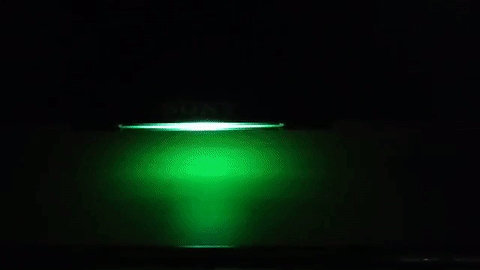Community
Share your experience!
- Community
- TV & Home Cinema
- Android TV
- [Master Thread] - Marshmallow Update - Amber/Green...
- Subscribe to RSS Feed
- Mark Topic as New
- Mark Topic as Read
- Float this Topic for Current User
- Bookmark
- Subscribe
- Mute
- Printer Friendly Page
[Master Thread] - Marshmallow Update - Amber/Green Blinking LEDs
- Mark as New
- Bookmark
- Subscribe
- Mute
- Subscribe to RSS Feed
- Highlight
- Report Inappropriate Content
[Master Thread] - Marshmallow Update - Amber/Green Blinking LEDs
I believe this issue deserves a separate thread since it is affecting so many people around Europe. After Sony released the update i put it on a SONY stick and proceed to upgrade, the tv was reporting: 'updating' then it restarted but it did not come back - black screen and led flashing green-orange! Tried all the tricks to get it to work but no luck so far
Lots of people complain abotu this issue on a russian forum: 'Killed sony kdl43w808c, Slovakia, 11/2016. I called Sony support. Told not to turn off the TV set or disconnect it from the Internet, as update should come, correcting this problem'
https://translate.google.com/translate?sl=auto&tl=en&js=y&prev=_t&hl=en&ie=UTF-8
- Mark as New
- Bookmark
- Subscribe
- Mute
- Subscribe to RSS Feed
- Highlight
- Report Inappropriate Content
Yes, make sure they give you in the maintime a tv for replacement.
Its what they have offered to me. At least 7 days because they need to get supplied with the motherboard
- Mark as New
- Bookmark
- Subscribe
- Mute
- Subscribe to RSS Feed
- Highlight
- Report Inappropriate Content
We talked to the service:
Does not change yet the motherboard. Wait a patch.
If not work software resuscitation, will change the motherboard.
I hope, however, does not last long.
- Mark as New
- Bookmark
- Subscribe
- Mute
- Subscribe to RSS Feed
- Highlight
- Report Inappropriate Content
sony has a more problems. for our issue no informations yet.
https://sony-eur-eu-en-web--eur.custhelp.com/app/answers/detail/a_id/137866/knowledgebase/1/
- Mark as New
- Bookmark
- Subscribe
- Mute
- Subscribe to RSS Feed
- Highlight
- Report Inappropriate Content
vaclaimer, we can try optipn A then go with the service email - hope it starts to point 4
well as i was worried about, i m not in any options A or B
my TV restarts, and i can use it as normal, only it doesent display image (black screen) and the LED under SONY logo is blinking Amber/Green
i will try to use the option A to see how does that work, later, hope someone else did it and inform us,
the one with the Amber/Green blinking status!
- Mark as New
- Bookmark
- Subscribe
- Mute
- Subscribe to RSS Feed
- Highlight
- Report Inappropriate Content
don't try this. i just mentioned diferent problems...
- Mark as New
- Bookmark
- Subscribe
- Mute
- Subscribe to RSS Feed
- Highlight
- Report Inappropriate Content
This is happened to my tv too.
Sony customer support not too impressive. Told to download update on memory stick and put into TV. Nothing happened. Rang to book an repair apointment to be fobbed off with - someone will ring you tomorrow. Looks like someone is stalling for time.
Looking at this thread Sony have not got a clue what to do about this crappy update. Great that my four month old TV is no longer working. Sony had better get their finger out.
- Mark as New
- Bookmark
- Subscribe
- Mute
- Subscribe to RSS Feed
- Highlight
- Report Inappropriate Content
arlarge, mine is 30 days old only....
- Mark as New
- Bookmark
- Subscribe
- Mute
- Subscribe to RSS Feed
- Highlight
- Report Inappropriate Content
mine, 70 days. 😞
- Mark as New
- Bookmark
- Subscribe
- Mute
- Subscribe to RSS Feed
- Highlight
- Report Inappropriate Content
When are Sony expecting a solution? this is not acceptable for a supposed leading brand.
- Mark as New
- Bookmark
- Subscribe
- Mute
- Subscribe to RSS Feed
- Highlight
- Report Inappropriate Content
You all need to call Sony support if you haven't done so since yesterdays debacle.
I called them at 9am this morning and within an hour or so I had a local service centre calling me to arrange for a technician to come to my house on Thursday.
I am expecting the technician to take the TV away with them as I doubt they will be able to fix it at my house.
So at least I feel like I am getting somewhere with this now. Although I'm still really annoyed at Sony for their sheer incompetence regarding this and their very poor, slow initial reaction to this.
I will update on Thursday as to the outcome of the technicians visit.