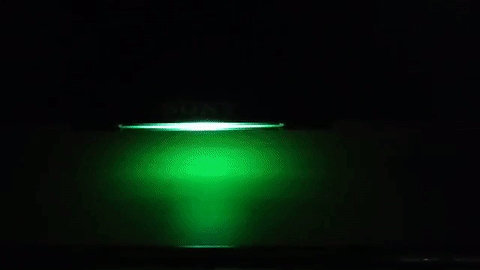Community
Share your experience!
- Community
- TV & Home Cinema
- Android TV
- [Master Thread] - Marshmallow Update - Amber/Green...
- Subscribe to RSS Feed
- Mark Topic as New
- Mark Topic as Read
- Float this Topic for Current User
- Bookmark
- Subscribe
- Mute
- Printer Friendly Page
[Master Thread] - Marshmallow Update - Amber/Green Blinking LEDs
- Mark as New
- Bookmark
- Subscribe
- Mute
- Subscribe to RSS Feed
- Highlight
- Report Inappropriate Content
[Master Thread] - Marshmallow Update - Amber/Green Blinking LEDs
I believe this issue deserves a separate thread since it is affecting so many people around Europe. After Sony released the update i put it on a SONY stick and proceed to upgrade, the tv was reporting: 'updating' then it restarted but it did not come back - black screen and led flashing green-orange! Tried all the tricks to get it to work but no luck so far
Lots of people complain abotu this issue on a russian forum: 'Killed sony kdl43w808c, Slovakia, 11/2016. I called Sony support. Told not to turn off the TV set or disconnect it from the Internet, as update should come, correcting this problem'
https://translate.google.com/translate?sl=auto&tl=en&js=y&prev=_t&hl=en&ie=UTF-8
- Mark as New
- Bookmark
- Subscribe
- Mute
- Subscribe to RSS Feed
- Highlight
- Report Inappropriate Content
Hi,
my TV is repaired and works just fine. After repair i wrote an email to SONY support and asked for some compensation. After few emails they prolonged my guarantee, +12 months. It means that I have 3 years guarantee. If you have time and energy, write to SONY and ask for compesation. Sony screwed it and it is normal that we want some extra compensation.
Maybe let us know what they wrote back to you.
- Mark as New
- Bookmark
- Subscribe
- Mute
- Subscribe to RSS Feed
- Highlight
- Report Inappropriate Content
Well, for the second time, my TV was repaired and returned. Apparently, everything look fine. Except fingerprint from panel. I hope is for last time when is packed and returned to service.
For this inconvenient (approximately 1 month and two entries in service), my guaranty was increased with... 8 days. 😞
- Mark as New
- Bookmark
- Subscribe
- Mute
- Subscribe to RSS Feed
- Highlight
- Report Inappropriate Content
I don't wont the +year varanty, i wont subwoofer speaker for apology!!!
- Mark as New
- Bookmark
- Subscribe
- Mute
- Subscribe to RSS Feed
- Highlight
- Report Inappropriate Content
I want just a simple "SORRY". In a private message, not in public space.
- Mark as New
- Bookmark
- Subscribe
- Mute
- Subscribe to RSS Feed
- Highlight
- Report Inappropriate Content
For anyone that has not already done so email the support team and request compensation.
The more of us that do this the more it will cost Sony.... We all know money talks and for the time it takes to write and send the email its well worth it.
This is remember the result of Sony's incompetence, I mean, what kind of so called electronics company releases a software update before testing it? Its just beyond incompetence. As is the time its taken them to fix the TV's.
Do not let them off the hook lightly.
- Mark as New
- Bookmark
- Subscribe
- Mute
- Subscribe to RSS Feed
- Highlight
- Report Inappropriate Content
So I just got my TV back after 15days or something... and when I turned it on and checked information, the new model of TV is 805c, haha.
My TV was model 755c... I don't get it? Can you point me in direction where can I get 12months more warranty and yeah Android build is 5.1.1
- Mark as New
- Bookmark
- Subscribe
- Mute
- Subscribe to RSS Feed
- Highlight
- Report Inappropriate Content
Interesting combination.... I wonder how is 3D option handled?
- Mark as New
- Bookmark
- Subscribe
- Mute
- Subscribe to RSS Feed
- Highlight
- Report Inappropriate Content
Hi @edeale
Can you please private message me with a Case ID number and ill escalate your issue back to Sony for them to correct.
Cheers
- Mark as New
- Bookmark
- Subscribe
- Mute
- Subscribe to RSS Feed
- Highlight
- Report Inappropriate Content
Hey it is fine... When I go to help options I can see that model is still 755c, but it seems they edited in about me information model to 805c.
So far everything is working great. I just have problem with default input and not sure how to change it. Service group used digital input and everytime I turn TV on it will load it as default. I don't want to load anything (digital, HDMI, etc) I use IPTV software apps.
Can anyone help me with this? Sorry for little offtopic.
- Mark as New
- Bookmark
- Subscribe
- Mute
- Subscribe to RSS Feed
- Highlight
- Report Inappropriate Content
you can't. TV will always turn on on one of the HDMI inputs if you used that or DIG, ANA, SAT.
But if you just bring it out of standby than it should be where you left it (in the app) if it didn't restarted in the meantime.